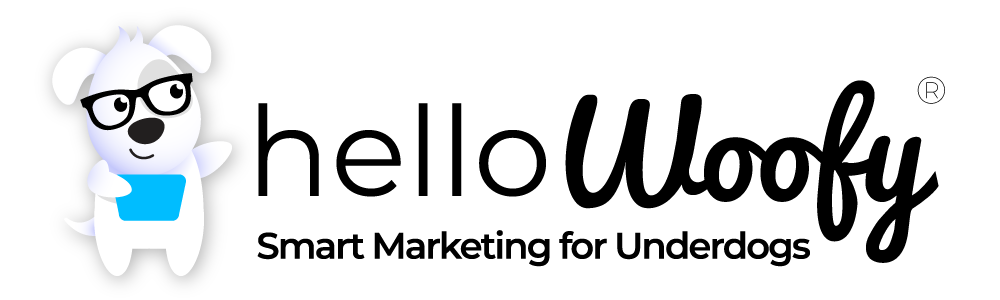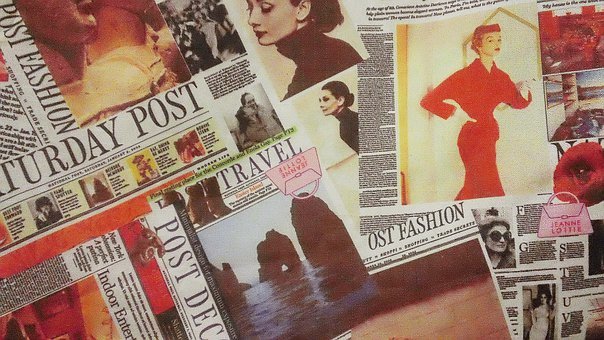Do you struggle with content marketing details, such as finding the right social media pic sizes?
Welcome to the 2020s!
If you were to market your small business in the Roaring 20s (your great grandparent’s era), you’d likely pay a visit to your local newspaper office to place a written advertisement in the paper. Black and white only, peeps!
The Roaring 20s also saw the rise of dedicated marketing departments in large corporations.
Color in print advertisements also became possible. The goal was no longer just to educate the potential client.
Instead, the appeal was to human desire.
As a small business owner, you’re running your own marketing department.
We’ve come a long way in 100 years.
Now we’re in an epic 2020’s challenge to find eye-catching graphics or photos. We’re surrounded by technicolor. In fact, anyone can create eye-catching graphics from their home office and send it out to their online neighborhood.
Raise a paw with HelloWoofy.com, if one of your basic content marketing struggles is creating those appealing graphics.
First, find and use free or affordable stock photos.
Using stock photo sites eliminates the risk of incurring fines or having your website taken down. Stealing creative work — the opposite of awesome!
Need some new stock photo sites to drool over? Check out this list our neighbors at Hootsuite have compiled.
Next, upload stock pictures to your website under “media” or “media library”.
If you take an hour or so to batch load some pics into your website library, you’ll have a ready supply at hand.
Create amazing, eye-catching graphics with the help of stock pictures and graphic templates. Helloooo — Woof — you’re lookin’ good!
For this step, you’ll need to create your own free account on a graphic design tool. If you’re a HelloWoofy.com app user, we’ve simplified this step. We’ve integrated with Canva, Crello and DesignBold.
Upload your favorite photos inside of Crello, DesignBold, or Canva, too. Then dress them up for success! Add emojis and short, snappy headlines.
If you utilize social media templates within these apps, they SHOULD be sized correctly. However, just to be on the safe side, note the following list.
Check the sizing of your photos and graphics.
Size matters. Here’s a short helpful list to follow :
Quick guide to optimal social media pic sizes for 2021 — Hat-tip to Hootsuite, again.
Check out their extensive guide.
INSTAGRAM:
- Profile photo: 320 x 320 pixels
- Feed photos:
- Landscape: 1080 x 566 pixels
- Portrait: 1080 x 1350 pixels
- Square: 1080 x 1080 pixels
- Stories, Reels, and Ads on Stories: 1080 x 1920 pixels
- Thumbnails — upload at 1080 wide, though the display size is 161 x 161. (Bigger is better here.)
- Ads
- Minimum width: 320 pixels
- Max width: 1080 pixels
- Supported aspect ratios: Between 1.91:1 to 4:5
- Landscape: 1080 x 566 pixels
- Square: 1080 x 1080 pixels
Instagram Carousel sizes only differ in the following:
- Portrait: 1080 x 1350 pixels
- Supported aspect ratios:
- Landscape: 1.91:1
- Square: 1:1
- Vertical: 4:5
FACEBOOK:
- Cover photos: 851 x 315 pixels (upload as JPG or PNG files)
- Profile photos: 170 x 170 pixels
- Posts and Timeline photos: 1200 x 630 pixels (Note: Facebook automatically resizes these, but upload at this size for optimal results.)
- Event cover photos: 1200 x 628 pixels
- Ads: 1080 x 1080 pixels
- Facebook Stories: 1080 x 1920 pixels
TWITTER: (3x your engagement with visual content)
- Profile photos: 400 x 400 pixels (max file size 2MB)
- Header: 1500 x 500 pixels
- In-stream : 1024 x 512 pixels
- Fleets: 1080 x 1920 pixels
LINKEDIN:
- Profile photo: 400 x 400 pixels (or larger recommended)
- Header cover: 1584 x 396 pixels
- Post Images: 1200 x 627 pixels
- Stories: 1080 x 1920 pixels
LinkedIn Company page sizes:
- Logo: 300 x 300 pixels
- Square logo: min 60 x 60 pixels
- Cover image: 1128 x 191 pixels
- Life tab main image: 1128 x 376 pixels
- Life tab custom modules images: 502 x 282 pixels
- Life tab company photos: 900 x 600 pixels
Hey there, super-scroller! Yes! We saved the best for the last — the useful, valuable pic image size information that we promised is at the bottom of this blog post. But… wait… Don’t go yet!
At HelloWoofy.com, we always strive to keep our promises, to improve, and to provide huge value for your small business marketing. We’d love to connect and stay in touch with you.
We share friendly, paws-itive tips on our Content Masters by HelloWoofy.com Facebook group. Please join us!
Best,
Arjun Rai,
Founder and CEO