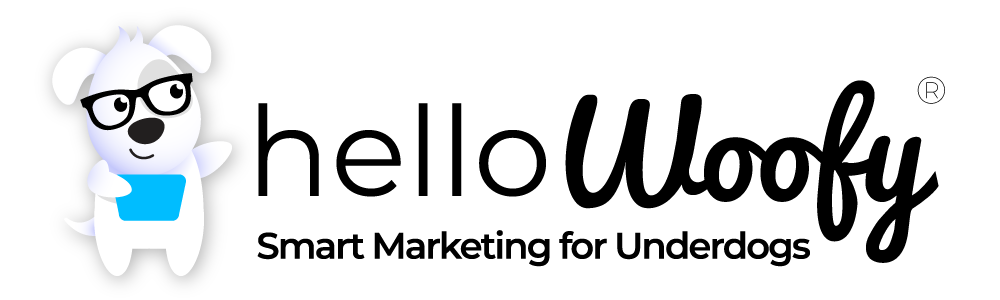Successful Female Entrepreneur Spills the Beans on Her Favorite Productivity Tools.
Recently a 2 Comma Club Winner female entrepreneur, Julie Stoian, gave a free training on how she rocks productivity with her Google-suite tools. The comment section revealed that many of us are not using even the free tools at our fingertips to their full potential.
Want to give your business a rocket boost forward? Wouldn’t your family, friends, and even furry friends like to have more time with you?
Small business owners, what tools are you using to give you a cutting edge in the marketplace?
But when you’re starting a business, you’re juggling All. The. Things. That’s why we’re sharing some tools to help you in three areas: productivity, finances, and automation.
PRODUCTIVITY is king.
Let’s start with Google, shall we, since we mentioned Julie Stoian’s training? Here’s the link to her Facebook group and the video training for as long as she keeps it up. Go get the training NOW.
Even a recent Forbes article mentions the Google Tasks tool as a must-have for entrepreneurs. Have a Gmail account? Then you’ll need to go to the Google Chrome store and add this free extension tool.
- Google Tasks: This tool allows you to create your to-do list for the day and assign tasks for yourself and others on your team directly from your Google calendar.
- Trello: In the middle of the Covid-mess, small business owner Tom Sandford describes how utilizing Trello saved his sanity. Many of us are struggling to rework our business models to fit the changing landscape. Forbes seconds Trello as a prime small business tool. If you’re just getting started using the free version of Trello, we’d also recommend adding Google Drive as your one free “Power-Up” tool. Or you may choose Google Calendar, depending on your particular small business needs.
- Calendly: Take the hassle out of scheduling meetings. Calendly also connects beautifully with your website, Google Calendar, Zoom, and GoToMeeting for FREE on the basic plan. For a small $8 fee a month, you may upgrade your plan and connect to Zapier as well.
Finances — track your expenses like a pro.
Do you have a receipt pile that extends to Kalamazoo?
Do you shudder when you’re uncertain how much you’ll owe in self-employment taxes? Help is on the way.
- Wave Invoicing app: Not only does this allow you to invoice clients on the go, you can also scan and upload those pesky receipts for free. Wave also allows you to track expenses and income. Check out www.waveapps.com/receipts after you set up your Wave account. Now you can’t blame your furry friend if a receipt disappears!
- Expensify.com: This app makes top of the list for scanning and saving receipts at OnlineTechTips.com. Since this site also made the Forbes list, you should check it out!
- Catch.co: Here’s the app you need to keep you straight on how much to set aside for self-employment taxes and more.
Automation tools are your new besties.
While each of these tools helps you automate and organize parts of your business, you’ll want to consider automating your content marketing, too!
Headlines for blog posts and emails are one of THE most important parts of your content. You need them to be clear, specific, useful, and hopefully attention-grabbing.
Headline Wizard. Wow! That’s right. Simply plug in some key information, and you can get an automated list of headline ideas from this FREE headline generator. Just reading the list will give you ideas to tweak.
At HelloWoofy.com, we want to be your one-stop favorite business tool for uploading, scheduling, and distributing your content across all of your social media platforms. With our “auto-magic” AI driven hashtag generator, you’re sure to get noticed around the noisy online neighborhood.
Tempus fugit – time is fleeting! Check us out on the web today. Or join our online Facebook Content Masters by HelloWoofy.com Community to hang out and learn more business tips and tricks.
Best,
Arjun Rai,
Founder + CEO